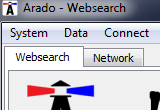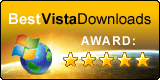Like wikia search - an explorative project of the wikipedia founders some years ago - connected several "nutch"-databases, Arado can connect to all your further selected Arado devices too: You can join and merge your bookmarks from work, home, mobile or with friends. That allows to share your URL-bookmarks even with friends, if you add their devices to your Arado.
"Nutch", "yacy.net" or "faroo.com" are projects, which are technically similar. Arado has a strong focus on the social web community adding URLs manually or adding only approved sources of Bookmarks. A movement like "wikipedia" and "openstreetmap" is able to start with Arado to provide shared bookmarks.
Social Bookmarking is very popular in the internet today and "sharethis.com" or "addthis.com" post your bookmark-URLs to over 100 further central services - like e.g. the most popular: "twitter" or "facebook" - where you share your - latest or most interesting - bookmarks with your friends too.
Arado synchonizes booksmarks too, just without advertisements or
tracking your behaviour, and of course, you can search within the bookmarks.
Here it comes to the core competency of modern social bookmarking: the websearch experience. Arado is a searchengine for the web, which enables to export the bookmarks and have them at home. Maybe that´s the reason why some of the community say about Arado, Arado is a "stumble URLs @ home" or just "your websearch @ home".
With Arado you search like in any other search engine (e.g. "Baidu", "Scroogle", "Bing", "Metager.de" etc) for URLs. Enter one or two keywords, press the "search button" and then URLs, titles/descriptions and keyword-tags of your Arado Database will be searched. The results can be browsed immediately or even mailed to friends. With the "recent button" you automatically get the latest of your bookmarks shown to start your web browsing of today.
 0.2.1 Released
0.2.1 Released 


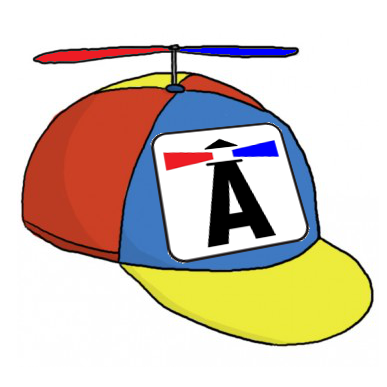 The database is networked to your further devices, so that all added URLs are synchronized with your connected devices.
The database is networked to your further devices, so that all added URLs are synchronized with your connected devices.